Creating Orthomosaic in ArcPro
Introduction
What is photogrammetry?
Photogrammetry, as stated in the ArcPro documentation, is "the science of obtaining reliable measurements from photographs and digital imagery." Aerial photogrammetry and close-range photogrammetry are the two types. We will primarily be working with aerial-photogrammetry which utilizes several overlapping photos taken from the air and pointed straight down.
What types of distortion does remotely sensed imagery have in its raw form?
Before being processed, the raw imagery is distorted by multiple types of distortion.
Perspective distortion is caused by the fact that each image has it's own unique perspective geometry, which is to say that an object will look different depending on what angle you look at it from and with what kind of sensor.
Field of View distortion is dependent on the focal length, lens, and altitude of the sensor. The focal length is the distance between the lens rear nodal point and the focal plane. The shorter the focal length, the wider the field of view will be.
Lens distortion is caused by the limitation of lenses. Since they can only approximate perspective geometry, anything that is not in the exact middle of the image will have some lens distortion.
Earth curvature distortion is distortion caused by the curvature of the Earth. This type of distortion is most prevalent in images that cover large areas of land and images that have shorter focal lengths (and thus a wider FoV.)
Relief Displacement distortion is caused by an imaged object's change in elevation above or below a datum. In aerial photogrammetry for example, the object will appear closer to the sensor and appear larger than it actually is. This type of distortion applies to topographic variations such as hills or cliffs.
Radial Displacement distortion is when a tall object will appear to lean out of the center of an image especially in aerial images.
Scanning distortions are caused in in software side like when processing or storing images.
What is orthorectification? What does it accomplish?
Orthorectification processes the images so that the individual image distortions do not interfere and so that, when looking at an image, it is accurate in terms of angles, coordinates, and areas represented.
What is the Ortho Mapping Suite in ArcPro? How does it relate to UAS imagery?
The Ortho Mapping Suite is all the parts of ArcPro that have to do with generating orthomosaics. It relates to UAS imagery by taking the imagery and generating an orthomosaic from it and processing the data.
What is Bundle Block Adjustment?
The program uses an existing surface, like a preexisting DEM, to quickly build the point cloud for the elevation surface.
What is the advantage of using this method? Is it perfect?
The main advantage to using this method is that it is faster. It isn’t perfect because it relies on the preexisting data so bad or inaccurate data would lead to bad or inaccurate results. Still useful if accuracy is not that important but speed is or if you plan on reusing the same data frequently you can create a high quality one.
Lab Assignment
Then creating the workspace we performed the bundle block adjustment. For the purpose of this lab we used satellite data because the GCPs were causing the program to crash. By selecting "Adjust" in the Ortho Mapping tab (Figure 2) we began the process of the adjustment. This process took about and hour and ten minutes but most likely took a lot longer than it should have because everyone was saved to the server (a problem that we would rectify in later labs.)
Then, after the adjustment had finished, we generated the orthomosaic by clicking on the "Orthomosaic" button in the Ortho Mapping tab (Figure 3). For the surface elevation interpolation we used satellite data. After stating the process of generating the orthomosaic, it took about seven minutes to complete. Figure 4 shows the completed orthomosaic.
What key characteristics should go into folder and file naming conventions
It should quickly convey what is contained in the folder or file and sometimes important bits of metadata like location, pilot, or altitude.
Why is file management so key in working with UAS data?
File management, again, is important in UAS data because there are so many files and it is relatively easy to lose track of a file so being able to find things easily is important. Also, other people may have to access your data so making it easily accessible can be useful for them.
What key forms of metadata should be associated with every UAS mission?
Some important information to be included in the metadata is the gathering date, platform flown, sensor used, altitude flown, ground control GPS system, ground control coordinate system used, and the pilot.
Key metadata for this lab:
What is photogrammetry?
Photogrammetry, as stated in the ArcPro documentation, is "the science of obtaining reliable measurements from photographs and digital imagery." Aerial photogrammetry and close-range photogrammetry are the two types. We will primarily be working with aerial-photogrammetry which utilizes several overlapping photos taken from the air and pointed straight down.
What types of distortion does remotely sensed imagery have in its raw form?
Before being processed, the raw imagery is distorted by multiple types of distortion.
Perspective distortion is caused by the fact that each image has it's own unique perspective geometry, which is to say that an object will look different depending on what angle you look at it from and with what kind of sensor.
Field of View distortion is dependent on the focal length, lens, and altitude of the sensor. The focal length is the distance between the lens rear nodal point and the focal plane. The shorter the focal length, the wider the field of view will be.
Lens distortion is caused by the limitation of lenses. Since they can only approximate perspective geometry, anything that is not in the exact middle of the image will have some lens distortion.
Earth curvature distortion is distortion caused by the curvature of the Earth. This type of distortion is most prevalent in images that cover large areas of land and images that have shorter focal lengths (and thus a wider FoV.)
Relief Displacement distortion is caused by an imaged object's change in elevation above or below a datum. In aerial photogrammetry for example, the object will appear closer to the sensor and appear larger than it actually is. This type of distortion applies to topographic variations such as hills or cliffs.
Radial Displacement distortion is when a tall object will appear to lean out of the center of an image especially in aerial images.
Scanning distortions are caused in in software side like when processing or storing images.
What is orthorectification? What does it accomplish?
Orthorectification processes the images so that the individual image distortions do not interfere and so that, when looking at an image, it is accurate in terms of angles, coordinates, and areas represented.
What is the Ortho Mapping Suite in ArcPro? How does it relate to UAS imagery?
The Ortho Mapping Suite is all the parts of ArcPro that have to do with generating orthomosaics. It relates to UAS imagery by taking the imagery and generating an orthomosaic from it and processing the data.
What is Bundle Block Adjustment?
The program uses an existing surface, like a preexisting DEM, to quickly build the point cloud for the elevation surface.
What is the advantage of using this method? Is it perfect?
The main advantage to using this method is that it is faster. It isn’t perfect because it relies on the preexisting data so bad or inaccurate data would lead to bad or inaccurate results. Still useful if accuracy is not that important but speed is or if you plan on reusing the same data frequently you can create a high quality one.
Lab Assignment
Methods
To create an orthomosaic we first created a workspace for the project by clicking "New Workspace" as shown in Figure 1. After selecting the corresponding sensor type, giving the project a name, and directing ArcPro to the correct folder path, we selected finish to create the workspace. Other options were available such as selecting a spacial reference, but they were not the main focus of today's lab and were already in place. ArcPro took a couple minutes for initial processing of the data.
 |
| Figure 1: New Workspace |
Then creating the workspace we performed the bundle block adjustment. For the purpose of this lab we used satellite data because the GCPs were causing the program to crash. By selecting "Adjust" in the Ortho Mapping tab (Figure 2) we began the process of the adjustment. This process took about and hour and ten minutes but most likely took a lot longer than it should have because everyone was saved to the server (a problem that we would rectify in later labs.)
 |
| Figure 2: Adjust |
Then, after the adjustment had finished, we generated the orthomosaic by clicking on the "Orthomosaic" button in the Ortho Mapping tab (Figure 3). For the surface elevation interpolation we used satellite data. After stating the process of generating the orthomosaic, it took about seven minutes to complete. Figure 4 shows the completed orthomosaic.
 |
| Figure 3: Orthomosaic Button |
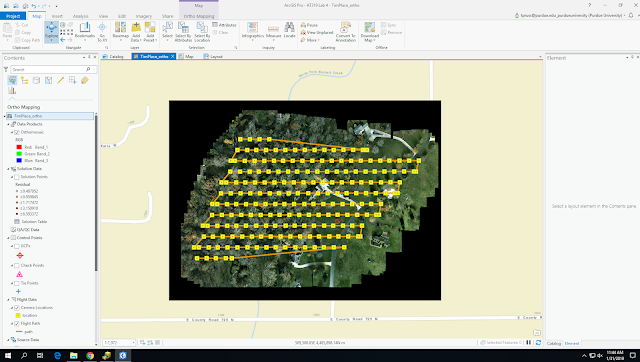 |
| Figure 4: Finished Orthomosaic |
Working with the Data
What key characteristics should go into folder and file naming conventionsIt should quickly convey what is contained in the folder or file and sometimes important bits of metadata like location, pilot, or altitude.
Why is file management so key in working with UAS data?
File management, again, is important in UAS data because there are so many files and it is relatively easy to lose track of a file so being able to find things easily is important. Also, other people may have to access your data so making it easily accessible can be useful for them.
What key forms of metadata should be associated with every UAS mission?
Some important information to be included in the metadata is the gathering date, platform flown, sensor used, altitude flown, ground control GPS system, ground control coordinate system used, and the pilot.
Key metadata for this lab:
Date:
|
11/8/2018
|
UAS Platform:
|
Yuneec H520
|
Sensor:
|
E90
|
Altitude Flown:
|
70m
|
Ground Control GPS:
|
Propeller
|
Ground Control Coordinates:
|
Nad83(2011) UTM Zone 16; (ESPG Code: 6345)
|
UAS Coordinates:
|
WGS 84 DD
|
Pilot:
|
Joseph Hupy
|
We opted to not use the GCPs in this projects because the version of Esri was out of date and opening the GCPs crashed the program. Here are the GCPs that we would have used.
Did the use of GCPs produce any noticeable changes?
Conclusions:
Point
|
E
|
N
|
Z
|
1
|
509804.544
|
4485842.137
|
199.722
|
2
|
509702.079
|
4485933.255
|
190.286
|
3
|
509764.388
|
4485917.478
|
196.945
|
4
|
509792.764
|
4485894.682
|
199.778
|
5
|
509836.644
|
4485905.358
|
200.728
|
6
|
509853.883
|
4485880.548
|
201.976
|
7
|
509833.384
|
4485875.536
|
202.149
|
Generate Statistics for your DSM. Create a table that shows
Max Elevation
Min Elevation
Mean
The statistics for the DSM cannot be found because we did not use the GCPs so we ended up using satellite data to find elevation statistics.
Describe your maps in detail. Discuss their quality, and where you see issues in the maps.
There are places in the ortho where the pictures are very obviously not lining up correctly. This is more obvious in the areas that have a lot of trees like the one shown in Figure 5.
 |
| Figure 5: Trees |
Did the use of GCPs produce any noticeable changes?
While we did not end up using the GCPs, the idea is that they would be used to make the orthomosaic more accurate because the program would know the exact position of these points in relation to the orthomosaic as well as the real world.
How much time did it take to process the data.
Keeping in mind that the adjusting time took far longer than it should have, here is how long each processing step took with Figure 6 as a visual representation.
Initial
|
00:03:17
|
Adjust
|
01:08:07
|
Orthomosaic
|
00:06:08
|
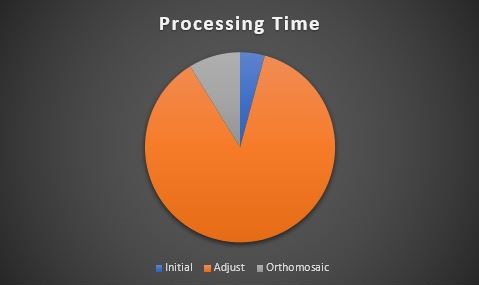 |
| Figure 6: Time = money |
How much time did it take to enter in the GCPs
We did not use GCPs for the reasons stated above
The following (Figures 7 and 8) are the maps that I ended up creating in ArcPro.
 |
| Figure 7: Orthomosaic Map |
 |
| Figure 7: Flight Points Map |
Summarize the Orthomosaic Tool.
The ArcPro orthomosaic tool is a program for processing images and generating useful orthomosaics from the data. The program is capable of accounting for the types of distortions that are inherent in this type of photogrammetry and producing an image that is both accurate and high definition so long as the provided data is as well.
Summarize the process in terms of time invested and quality of output.
The time invested in the process is highly dependent on the quality of the equipment that you are working with. A faster computer will, naturally, be able to process the images much faster. The quality of output is more dependent on the input data. Bad data will not produce a high quality output.
Think of what was discussed with this orthomosaic in terms of accuracy. How might a higher resolution DTM (from LiDAR) make this more accurate? Why might this approach not work in a dynamic environment such as a mine?
The ArcPro orthomosaic tool is a program for processing images and generating useful orthomosaics from the data. The program is capable of accounting for the types of distortions that are inherent in this type of photogrammetry and producing an image that is both accurate and high definition so long as the provided data is as well.
Summarize the process in terms of time invested and quality of output.
The time invested in the process is highly dependent on the quality of the equipment that you are working with. A faster computer will, naturally, be able to process the images much faster. The quality of output is more dependent on the input data. Bad data will not produce a high quality output.
Think of what was discussed with this orthomosaic in terms of accuracy. How might a higher resolution DTM (from LiDAR) make this more accurate? Why might this approach not work in a dynamic environment such as a mine?
There will be more data for the program to work with so it will generate a better looking image and the pixel accuracy will likely increase. The amount of vegetation, however, will probably still cause a significant amount of problems since trees are not completely static and each picture could have a single tree in different leaf layouts.
